Most of the people use Mozilla web browser.The share of Mozilla Firefox in browsing is around 11.5%.Sometimes we want to save a web page or want to create PDF file from the web page so that we can read it offline or in mobile.It is so much convenient to make PDF Form a web page.
There are two ways to make PDF file from a web page in Mozilla browser:-

A new Tab will open.Search PDF Download add-ons.
Restart your window system
After this which page you want to make PDF just click on it.Sometime later a new window pop up where you can save the PDF file or direct open it to see the PDF converted web page.
If you have some nice and cool idea related to this then must comment.
There are two ways to make PDF file from a web page in Mozilla browser:-
- Using Mozilla Firefox add-ons
- Using Ctrl+P shortcut key
Using Mozilla Firefox add-ons:-

- Open Mozilla browser in your window system.
- Click on Menu Button inline in the web address.like in the picture.
- After this Click on the Add-on
Using Ctrl+P shortcut key
- In this method just press Ctrl+P when you want to make PDF file of a web page.
- New window pop up in this always select OneNote as shown in the picture.
- Press ok after this OneNote open web page.
- Save this file in pdf as show in picture
- Done..enjoy
Related Post: How to make PDF file from Android Opera Mini Web page

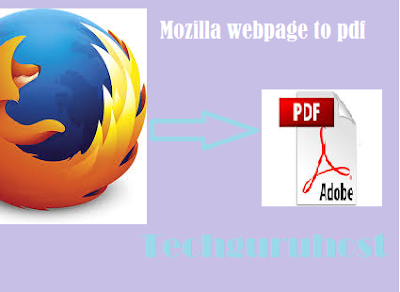




No comments:
Post a Comment