Hello, We love to save our favorite website password for quick login.Sometimes we want to use the login of our website somewhere else. We forget the password of the website which saved in PC or Laptop chrome web browser. We want to know the password. Now I am going to show you how you can retrieve the saved password from the website. You can use this trick on Desktop only. We will go step by step:-
1.Open particular website which password you want to know.
2.Go to login if password will save then fields will autofill.
3.Right click on the website anywhere and go to inspect.
4.Select image which is in left corner of inspect element window link below image
5.Now click on password field of login form of the website. you will go to direct password HTML code like below image. In that link there is a type property has value password, change it with text. you will see the password in password field.
That's it. You know your password.
Note: Never try to save your Bank account password or any type of transaction password in any browser.
Related Post: How to Convert a web page into PDF on Android
There is a video tutorial. If you know how to do this in other ways then must comment.
1.Open particular website which password you want to know.
2.Go to login if password will save then fields will autofill.
3.Right click on the website anywhere and go to inspect.
4.Select image which is in left corner of inspect element window link below image
5.Now click on password field of login form of the website. you will go to direct password HTML code like below image. In that link there is a type property has value password, change it with text. you will see the password in password field.
That's it. You know your password.
Note: Never try to save your Bank account password or any type of transaction password in any browser.
Related Post: How to Convert a web page into PDF on Android
There is a video tutorial. If you know how to do this in other ways then must comment.


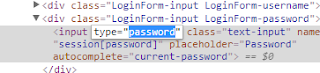
No comments:
Post a Comment