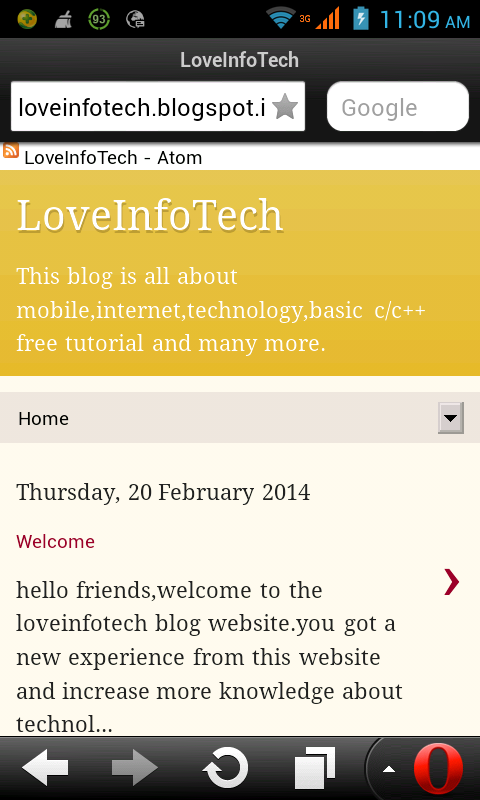We spend a lot of time on mobile. Reading, chatting, surfing and a lot more. Some time, we come across a moment when we need to capture what we see on the mobile screen. We can capture Android screen easily by android OS build in feature. In recent Android P release, Android will give in built feature to edit screenshot and share with others.
Screenshot is a feature of Android (above or 4.0) that we can take a screenshot of any web page or anything which are displaying on the screen of mobile due to build in feature of Android mobile.There are many mobiles In the market and each has different ways to take a screenshot or screen capture.Now we will see all ways to do that in different mobile.
Screenshot in Sony mobile
In Sony mobile you have to press power, on/off button for few seconds a popup will display in four options are available.One of the options is to take a screenshot, click on it and which are display behind it take a screenshot.
Screenshot in another mobile like Micromax, Karbonn, Nokia, LG:-
We have to do nothing it's quite simple.In headset press the lower volume and turn off/on button simultaneously for few seconds.
Screenshot in Samsung Android Mobile:-
In Samsung mobile, there is a different method.In this mobile, you have to press Home button instead of power button with volume down button simultaneously.
If you are using different mobile and there is a different way to do Screenshot in mobile or any other method you know then comment below.
[Update]
How to enable three-finger screenshot in MI and Micromax canvas infinity
In recent time, In MI mobile and Canvas Infinity have a feature to take a screenshot by just placing three fingers simultaneously and pull down. You can take the screenshot but old method also can be used but three fingers pull down feature have to activate in your settings.
In Micromax canvas infinity:-
Go to setting -> Auxiliary mode ->Three fingers screenshot.
In MI Mobile(3S,3S Prime and Note 4 etc)
Go to setting->Additional Settings->Screenshot->slide three fingers to take a screenshot.
You may like also:-
There are many Android App available on play store for taking screenshot but I don't think we need them. We should not keep unnecessary app in mobile although we have no memory issue.
You can check this link for more detail information here: