Hello friends, Today I am going to tell you how you can download youtube videos to your Android mobile. There is no any big trick. It is so simple and quite easy to download youtube playlist. There is a simple youtube video downloader which can be used in youtube single video download or youtube playlist download. I am going to show you how you can do this step by step
1. For downloading Youtube videos or playlist, you have to an Android app called TubeMate. It is not available on android play store. Click on the link to download youtube video downloader.
The beauty of this Android app is that you can watch youtube also. You can download videos in all available formats.
2. open this app and search your favorite video or video playlist. Like below image. I am in a youtube channel which has three playlists. I have selected Hadoop which in a circle.
3. If you are on the playlist of a channel, then click on the green download button as shown in the image. I am in a youtube channel which has a playlist on Hadoop.
4. After you will see all available formats of videos. choose one and click on download green button which in the bottom of the app. as shown in the image.
Select formats and click on the bottom green button.
1. For downloading Youtube videos or playlist, you have to an Android app called TubeMate. It is not available on android play store. Click on the link to download youtube video downloader.
The beauty of this Android app is that you can watch youtube also. You can download videos in all available formats.
2. open this app and search your favorite video or video playlist. Like below image. I am in a youtube channel which has three playlists. I have selected Hadoop which in a circle.
3. If you are on the playlist of a channel, then click on the green download button as shown in the image. I am in a youtube channel which has a playlist on Hadoop.
4. After you will see all available formats of videos. choose one and click on download green button which in the bottom of the app. as shown in the image.
Select formats and click on the bottom green button.
And your videos will start download one by one.There is also a youtube video for you. Watch and Subscribe it.

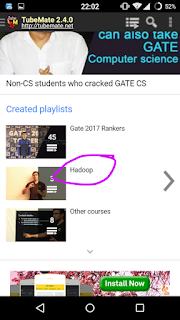
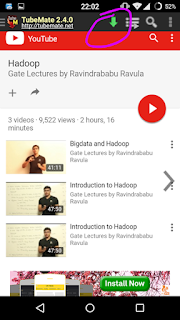
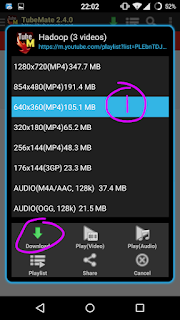
No comments:
Post a Comment