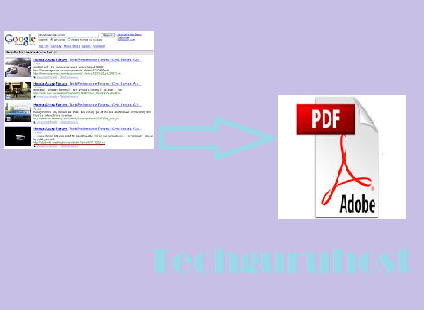 We like Opera mini android browser so much for browsing.Because it works smooth and fast as browsing but it is dull in for downloading files.Sometimes we want to print this web page.However we have facility that we can save page for use it later. But if you want to create PDF file for that Web page or saved page in Opera Mini Android mobile.Then you are at right place.I will tell you how you can do this.
We like Opera mini android browser so much for browsing.Because it works smooth and fast as browsing but it is dull in for downloading files.Sometimes we want to print this web page.However we have facility that we can save page for use it later. But if you want to create PDF file for that Web page or saved page in Opera Mini Android mobile.Then you are at right place.I will tell you how you can do this.
It is vary simple process.In Opera Mini there is no such facility but still you can do this.
you will like also:-e book reader with Dictionary in android mobile
- If you have UC browser then simply copy the web page from Opera mini address bar
- paste in UC browser address bar.UC browser will open it.
- Then UC browser provide add-ons.You have to download 'Web to PDF' Add-on from Google Play Store.
- When you will open any web page and you want to make PDF file of that web page then click middle button of UC browser as show in niche UC browser photo.
- go to Add-ons option
- and click on 'Web to PDF' Add-on.
- Your web page will downloaded in the form of PDF.
Other sort you can use UC browser directly and follow above processor to make PDF file from Web page in mobile.
Conclusion:It is very simple process.After making pdf web page we can share it or send to our friends.
you will also like: e book reader with Dictionary in android mobile





No comments:
Post a Comment